Download the Men's 2026 March Madness Bracket!
Choose your spreadsheet preference

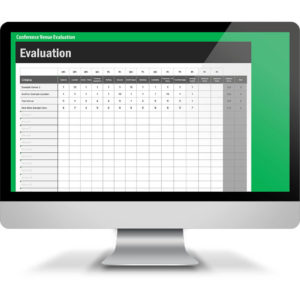
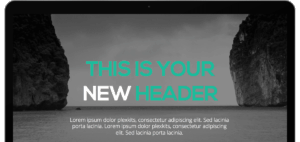

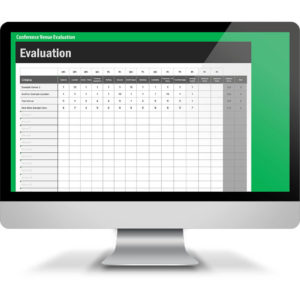


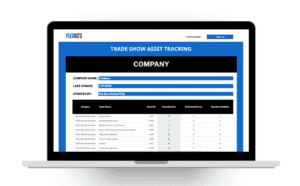
 Free
Free
 Free
Free
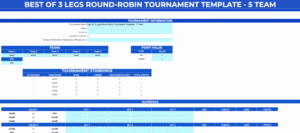 Free
Free
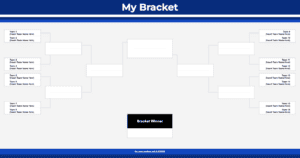 Free
Free
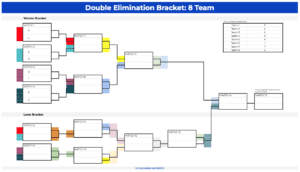 Free
Free
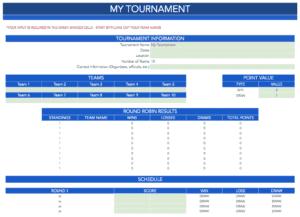 Free
Free
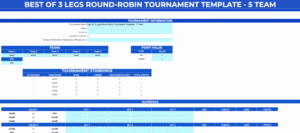 Free
Free
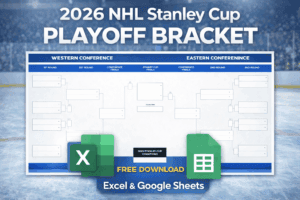 Free
Free
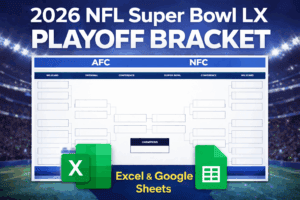 Free
Free
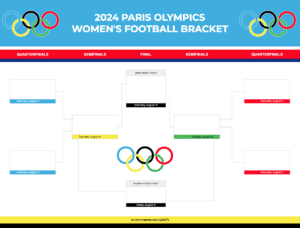 Free
Free
 Free
Free
 Free
Free
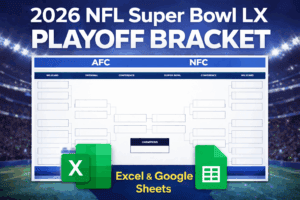 Free
Free
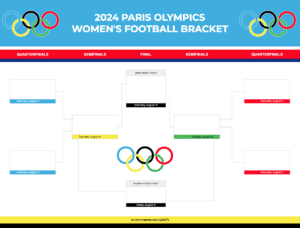 Free
Free
Tournament brackets tailored to your exact format, branding, and team count.
Professional spreadsheets with formulas, automation, and your branding built in.
Slide decks, documents, and checklists designed to match your brand.
Volume discounts for schools, leagues, and organizations needing multiple templates.
Need something unique? We'll build it for you.
Request a Quote →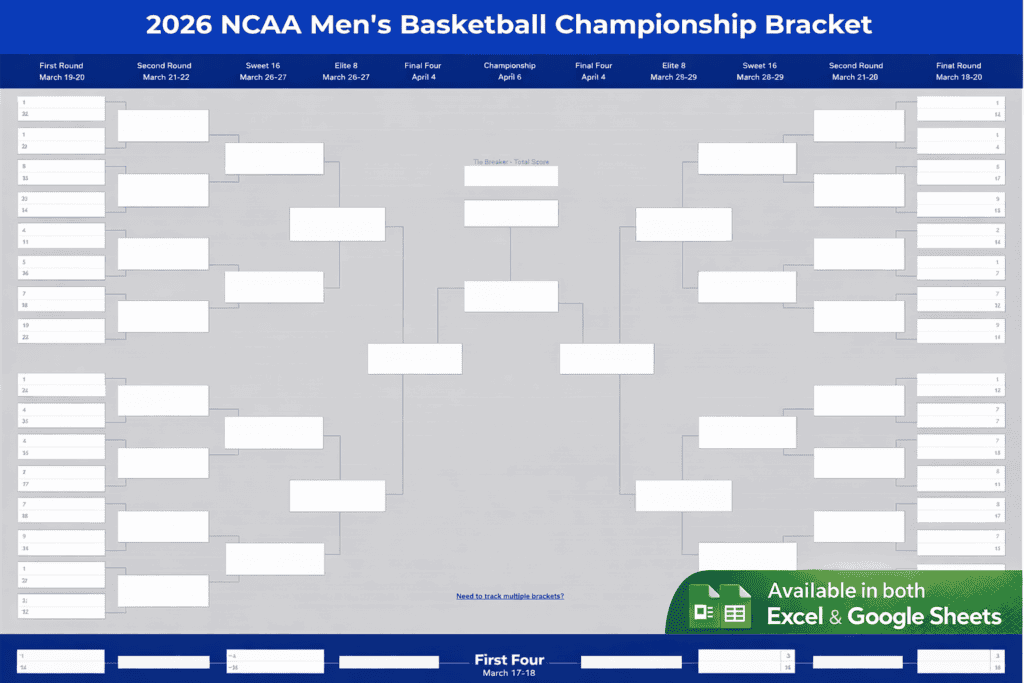
Our favorite NCAA tournament is finally BACK for 2026! And we're ready with this year's March Madness Bracket templates for Microsoft Excel and Google Sheets.
Download links below!
Your 2026 March Madness bracket template is here. Whether you are running an office pool, planning out your picks, or simply love the excitement of tournament season, we have created an easy-to-use spreadsheet to help you track every game in Excel or Google Sheets.
There are plenty of downloadable brackets out there, but if you landed here, you probably appreciate a template that is clean, reliable, and built with thoughtful spreadsheet features. We like to keep things simple, organized, and printable so you can focus on making the perfect picks.
If you enjoy the spreadsheet side of March Madness, feel free to read more below the download links to see what the template can do. If you are ready to grab your copy, just scroll to the bottom of the post.
We have also included both an Excel and Google Sheets version for the 2026 Women’s NCAA Division I Basketball Championship, so you can follow both tournaments with the same familiar layout.
Okay, okay, we actually didn’t add anything too exciting into the March Madness bracket spreadsheet other than some simple Data Validation. The idea came to us pretty late, so we were more focused on getting the template out for the beginning of the tournament.
The template has a section at the bottom for the “First Four” games which will be starting tomorrow! If you look at the main bracket, you’ll see the placeholders such as “VAN / WICH” showing for the slots that are still undetermined. If you’re betting on those slots don’t worry, selecting your choice at the bottom will automatically update that game for the second round (After Vanderbilt Wins!).
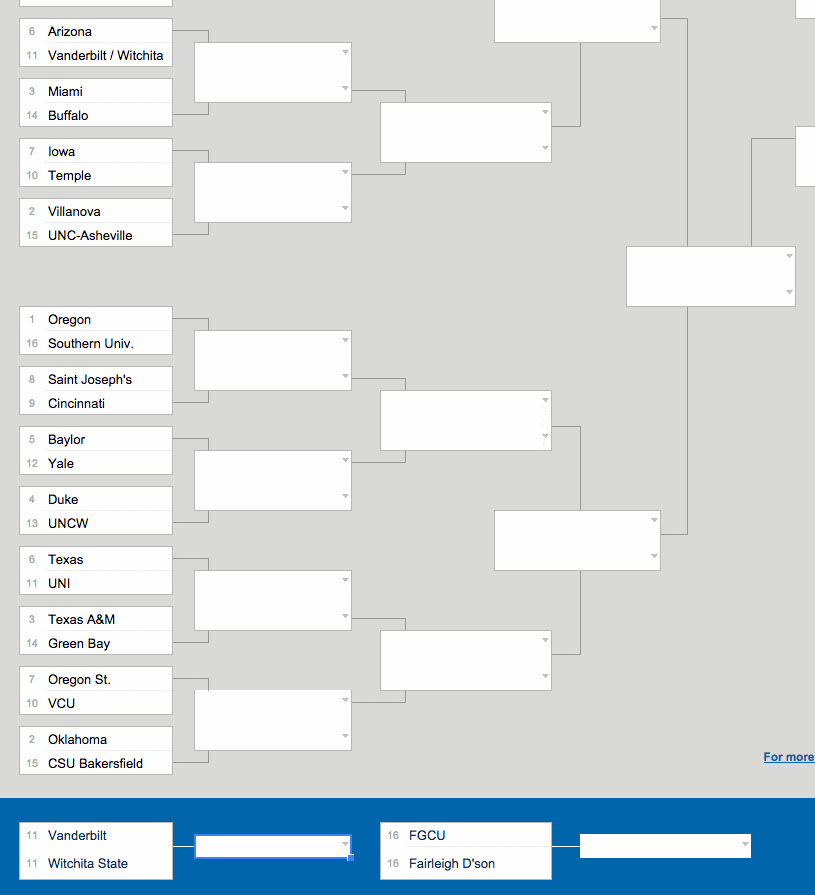
Don’t worry, if you only need the template for the 2nd round, it works great for that too, just ignore (or even delete) the first round section at the bottom.
As for the rest of the bracket, you can simply select from a dropdown out of the two teams that you had selected in the previous round. We thought this was a pretty basic idea, but we hadn’t seen it in any of the other March Madness Bracket spreadsheet templates we had looked at, so we figured we’d make one. And it works just as you’d expect.
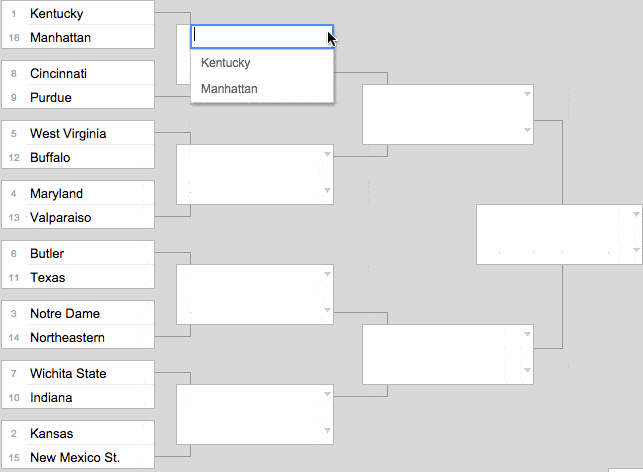
Once you (or your friends) have locked in that perfect bracket and need to send it off to the pool organizer, the best thing to do is either print it or export it as PDF. This ensures that your file isn’t easily or accidentally edited and you can claim your undisputed victory prize.
To save the file as a PDF in Google Sheets, simply go to the File menu and select Download as, and then choose the .pdf option.
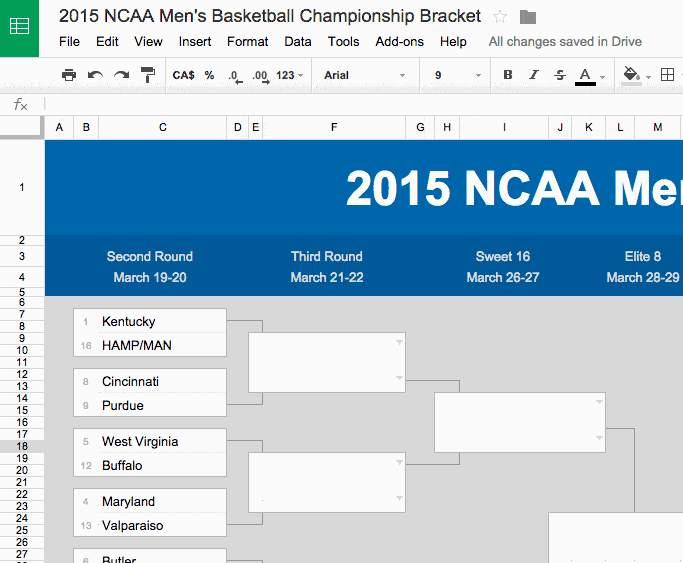
For the best results, make sure you turn off gridlines and away you go!
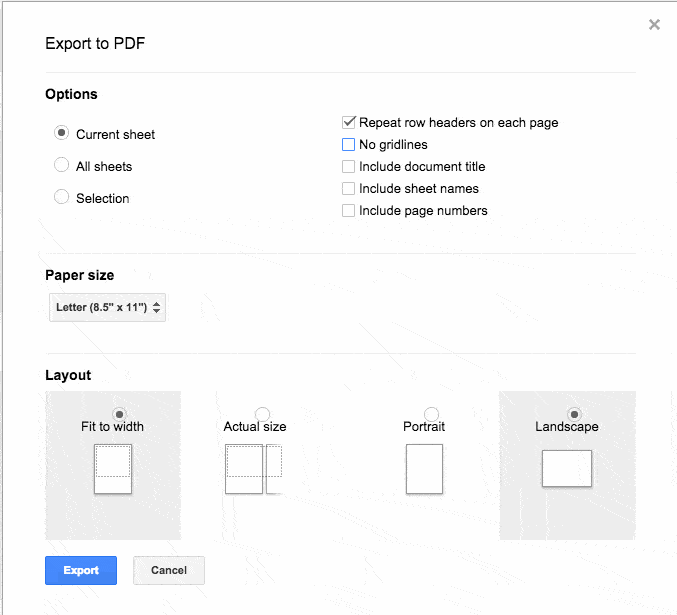
Thanks and Good luck with your NCAA bracket! If you need some help with your picks, check out the post from FiveThrityEight on some data-backed March Madness predictions.
Mar 15, 2026
Feb 17, 2026
Mar 22, 2024
Mar 17, 2024
Mar 15, 2024
Mar 14, 2024
Feb 20, 2023
Mar 14, 2022
Feb 18, 2022
Mar 26, 2021
Mar 15, 2021
Feb 27, 2021
Mar 18, 2019
Feb 20, 2019
March 15, 2018
March 12, 2018
Feb 21, 2018
that are already using our March Madness bracket!
Choose your spreadsheet preference
Choose your spreadsheet preference
208 thoughts on “2026 March Madness Bracket (Excel and Google Sheet)”
On a side note, don’t worry Vandy you’ll get ’em next year. Good luck in the NIT. (I probably should have made an NIT bracket for the true fans out there)
Do you have this for the 2016 NCAA Women’s Bracket, by chance? 🙂
We do now!
Thanks for the suggestion! Good luck with your bracket!
Thank you!
Just FYI … the buttons are backwards on the Women’s Bracket. The Google Sheets button downloads an Excel sheet and the Excel button takes you to a Google Sheets. 🙂
Whoops!
I’ve fixed them now, thanks for letting me know!
Rick,
I have also done a bracket spreadsheet – not as fancy as yours, but I put the two sides of the bracket on separate sheets of paper so I could print it and tape them together for manual updating offline. I suspect that nobody will find it helpful other than myself. If I knew a way to share the spreadsheet I would offer it.
Hey Dwight, that’s a great idea thanks for sharing!
nooooooo
Thanks for this!
Should the 2019 versions be pre-populating the selections?
-Tim
No worries. If you download again it’s populated with yesterday’s picks!
Good luck with your bracket!
The women’s bracket did not pre-populate (Google Sheets). Is this still in the works?
Thank you.
Should be working properly now! Let me know if you have any trouble and good luck with your picks!
Excel version download for NCAAM is still downloading a blank unfilled bracket
Sorry the old version was Cached, this is fixed now. Good luck with your picks!
I downloaded a copy of the bracket this morning to fill in my bracket and I noticed only one side of the bracket was working. The drop down menus on the right side of the bracket has the teams from the left side of the bracket listed.
Uh Oh! Thanks for pointing that out! Not sure what happened there. I’ve updated it again so it should be working and be up-to-date for the completed games. Good luck with your picks!
When will the new spreadsheet for 2016 post? The one with the teams populated?
Hey Don,
I’ve updated the spreadsheet with the teams populated from yesterday’s selection. Good luck with your picks!
Thanks for the bracket. This will save me a lot of time.
No problem Dave! Thanks for the comment and good luck with your picks!
who are you
Looks perfect. Great idea that I couldn’t find last year. thanks.
So glad to hear it Thomas! Good luck with your March Madness picks!
Amazing sheet – thanks Plexkits!
My pleasure! Good luck with your picks!
Hi. Will you be making a woman’s bracket this year, too?
Hey Mary – Definitely! Should have it updated shortly!
Terrific! Thanks.
Just downloaded .. very nice. However, the “first four” games updates don’t work.
Thanks Ken! Yeah, don’t worry after selection Sunday I’ll have it working for the First Four
Ummmm….Vandy is in it….
The comment you’re referring to is from a previous year! I just update the bracket without deleting comments.
Go VANDY!
Are you going to populate the Women’s Google Sheet for 2017?
Can you populate the Womens Bracket?
Hey Peter – I’ll try to get to it soon, I know I’ve already missed the start! Hope your bracket is going well!
the 2017 excel version of the Womens brackets is blank (e.g., not pre-populated with the team names). Will you record the team names today?
Hey Paul,
That was the plan, but I’ve been a bit behind! Hopefully I’ll have both the brackets updated soon!
Is there any way to pull the scores from a website like ESPN and put them in the bracket to move teams on automatically based on who has the higher score?
Hey Parker,
That would be amazing. I won’t be able to do something like that for this season, but I’ll see what I can come up with for next year. I wonder if there are any API’s for services like that. I’ll look into and let you know!
Rick,
I used your bracket to create a scenario generator for all outcomes starting in the sweet 16 to figure out who was really in the lead in our pool. It is a bit clunky and calculates based on our scoring (2^(round number-1)+seed). But I thought you might like to see it: https://drive.google.com/file/d/0B6VU8NYib9oFM1p5UkMxUzJVWVk/view?usp=sharing
WOW! Thanks for sharing Wells. That’s pretty awesome.
I like the this is set up, could u create a nfl playoff bracket the same way. I would for all picks to be sent to a spreadsheet with there names so all participants can see everybody results
Thats great !!!
Is there a way to fill the brackets automatically based on a list with different categories?
Do you mean automatically fill the first round based on a seperate list?
So, will the bracket automatically fill up the teams after selection Sunday or will I need to manually type them in? Thanks!
Hey Jack! Thanks for downloading.
This version is just the blank one, so it won’t auto update. But if you come back here after selection Sunday you can download the populated version, the links will be updated as soon as they announce the teams.
Good luck with your picks!
Nice work. How about a spot for a tiebreaker (total points) championship game
Great idea! Just added a Total Points Tiebreaker spot to the Excel and Google Sheets version of the Men’s bracket.
Thought about doing one where you can add point spreads? We play one where we draw teams then winner is determined each game by team that covers point spread.
I hadn’t before, but that’s a great idea!
PLAY IN TEAMS NOT SHOWING IN BRACKET UNLESS I TYPE IN BOTH SPOTS
ALSO HAVE TO DO Delete one when i pick a winner
Hey Jon, I hadn’t updated the sheets yet after the selection yesterday, but they’re updated now.
Nope, the dropdown automatically fill in from who you pick in the previous round. The teams playing in the First Four automatically update the name in the bracket based on the winner you pick at the bottom.
Good luck with your bracket this year!
I don’t have drop downs and the bracket has no teams
Hey Terry – I hadn’t had a chance to update yet after yesterday, but they’re updated now.
Good luck with your picks!
The elite 8 rounds don’t have drop downs.
They seem to be working on mine. What version of Excel are you using? Sometimes the dropdown shows up funny on merged cells. In the new version of Excel sometimes it shows up closer to the middle, because that’s the first merged cell.
Awesome Bracket Man!
Question is there a way to make a “Master Bracket” with subsequent brackets in other tabs. That way you can do automatic scoring for each round and all the subsequent brackets verify and score off the Master?
Thanks! No there isn’t at the moment, but that’s a sweet idea. Let me see what I can do.
This information is worth everyone’s attention. Where can I find out more?
This is great! I’m a high school German teacher, and we are doing a March Music bracket with 16 German music videos which students will vote on to get to the winner. I’ve edited the bracket so only 1/4 shows, but I’m not good enough with Excel to create a final winner box. Could you tell me how to do that? Here it is so far: https://docs.google.com/spreadsheets/d/1Cc6IWlx9VipqcMk1KR1N4Nc-Q8LNSSFidJgbG7DXdrg/edit?usp=sharing
Thanks! That sounds so cool. I added a winner box for you.
Try this one – https://docs.google.com/spreadsheets/d/1asJZHWf1eLV81yBSNmZG_xUCGN9Vjeb0Oe56K53X9Xw/edit?usp=sharing
Fantastic! Thanks so much!
My pleasure Nancy!
Good luck with your picks!
When I download the 2019 Men’s sheets for either excel or google sheets, none of the teams are loaded. Are they supposed to be or do I type in all the teams? I don’t mind typing them in, but your example above suggests that the teams should be there already filled out.
Hey Andrew,
Thanks for downloading! The bracket is blank for now just because the teams that will be in the tournament haven’t been selected yet. If you check back on or after Selection Sunday I will update both versions to include this years lineup.
Good luck with your picks!
Hi Rick,
Do you have a score tracker tab for this spreadsheet
Hey Susan,
I actually don’t have one yet! I’ll try to put on together soon!
Good luck with your brackets!
when will the organizer template be posted?
Hey Peter,
That’s a great idea! I actually haven’t made an organizer template yet. Let me see what I can do!
I suggested to my father to download the women’s tournament bracket spreadsheet and the women’s teams are not populated. Have I missed something on this Google Sheet? The men’s Google Sheet is good to go.
Completely my mistake! The link for the women’s bracket has been updated now for both the Excel and Google Sheet!
How does this work if you want Google Sheets to be where everybody creates their own bracket and submits it to my pool? I tried it with my personal account and my school account. When I made picks, it would change. Am I missing a step?
Hey James,
Thanks for downloading! Yeah, once you make a copy to your Google Account it would essentially be a single file, so if you shared that link with edit access with everyone, they would all be controlling the same version of the Google Sheet. You’d need to have everyone make their own copy. The link on our page has the Copy Code added to it, so when you follow the link you are automatically making a copy instead of editing the original. You could send that link to everyone in your pool to make their own or you could add “/copy” to the end of your link if you’ve made changes that you want to share to your version of the march madness bracket in Google Sheets.
Let me know if that works for you & good luck with your picks!
Alright, I’ve cleared it for this year. I’ll be updating the new bracket with the teams after selection Sunday. Just over 2 weeks to go!
I love this website I use to do bracketology
Thanks so much Jack! Really appreciate it you taking the time to let me know.
This looks awesome!
I’ve been using paper, then entering everybody’s picks via a Java program that I wrote. But this I could give them and have them do it.
Right now the Excel Men’s 2021 just pops back to the same page. Just not there yet?
thanks
Mike
Awesome thanks so much Mike!
I just tested and seems to be working for me, make sure your browser isn’t blocking new windows as it opens the download link in a new tab.
Let me know if you’re still having trouble.
Thanks again!
Weirdly, I tried again tonight. Click on Excel, after a slight delay it comes back to the same page.
I right-click on Excel and choose “open in link in another tab” and it downloads.
So I have it, but if anybody else asks …
(This is in Chrome)
Thanks
Mike
Very odd, I’ll see if I can fix that. But thanks so much for posting your workaround. Appreciate it. Good luck with your bracket this year!
How do I request access and get it?
Hey Ashley,
Clicking the links above should bring you to a screen that allows you to copy the Sheets document. If not, it’s most likely related to an organizational GSuite account rule. You could try with your personal account. You shouldn’t have to request to access it. The majority of the time I see this happening are with School GSuite accounts that the administrators have locked down.
When I download the bracket it says that google blocks it and I did check to see if my settings are wrong but they are right. Can you fix that?
Not sure what’s going on, seems to be working for me. Are you logged in on a school Gsuite account? Try your personal if so.
When should I come back to make a copy of the bracket…so that teams are there?
Hey Brooke, thanks for taking the time to check out my bracket. I’ll most likely have it updated this evening, give me an hour or two after the selection.
Good luck with your picks!
When will the teams be added….thanks
They’re updated now! Thanks for checking it out.
Good morning- I do not see the teams listed yet in the Excel bracket. Will you be updating soon? Thanks!
Hi Beth,
The sheet has been updated with this year’s teams.
Good luck with your bracket!
Rick – you work is terrific. I look forward to it every year. Will the completed sheet be available today?
Thanks Paul! Really appreciate it. Populated sheet is live now!
Thanks again for taking the time to comment!
Excel option does not have teams in there
Link has been fixed for the Excel version.
will this fit on 1 page to print it out?
also, when I open up the excel it does not have any teams populated.
Yeah, just set your scaling in print options to whatever you want.
Good luck with your bracket!
Font size 10 seems so small & hard to see when it’s printed
When Is the womens bracket ready?
The selection for women’s was just last night, so I’ll try to get it ready for today.
I just wanted to say thank you for organizing and putting this together. I am using this with my students this year. I will use both the Men’s and Women’s brackets. THANK YOU! 🙂
That’s so nice to hear. I really appreciate you taking your time to let me know.
All the best, and good luck with your bracket!
I too will be using the men’s and women’s brackets with my 4th graders. When do you think the women’s bracket will include team names? Thanks for all you do!
Whoops! I should have read the comments above mine. Sorry.
No worries at all! It’s been updated now, good luck with your project! Sounds like a great class!
Good afternoon, Rick! We are using Google Sheets to complete our Men’s and Women’s brackets. However, we’re running into a snag with half of the class. I know the issue is in settings, but how can we successfully fill out our brackets without changing someone else’s picks? Do I need to make 26 individual Google Sheet copies? Thanks again for your time.
Hey Brian,
Yeah, if you are all sharing the same link, you would essentially just be editing one copy of the bracket. You could handle either two ways, by making copies of the whole spreadsheet for each student or making a new tab at the bottom for each student.
To duplicate the sheet itself, have each student go to File > Make a copy and title theirs “Bracket – Rick” or something like that.
To duplicate the tab, just right click and copy at the bottom, rename the tab after the student.
If you copy the sheets it will be easier for the students to manger theirs, BUT at the end you’ll have XX number of files to check and you’ll need the students to all send you the URL of theirs.
If you copy the tabs, it will be easier to see everything in one place, but you’ll most likely have students accidentally editing someone else’s tab. You could probably use the history to see who made what changes if there were any disputes.
In the very limited knowledge of your project I have, I’d probably say duplicating the tabs is the way to go.
Hope that helps!
Disregard! Had a tech pro help me after school. Everything is good to go!
Daaaaaaaaaaaaaaaaaaaaaaaaaaaamn. Solid help here my friend!! I made a ton of copies, named them for all my family, put them in a Google Drive folder with a shared link and now all can go in and fill theirs out!! No more “Hey, everyone join ESPN or CBS or whatever”!!! Awesome stuff y’all.
Hey Kirk,
Yeah, that’s awesome! So glad it helped! Thanks for letting me know!
Good luck with your brackets!
Go Ohio state.
It says access denied on google sheets.
You’re probably trying to access thorough a student account where your school doesn’t allow outside files like this. Try while logged into a regular Gmail account
I didn’t even realize that was a thing.
Hey man, you got a 2021 NBA bracket by chance?
This is so great I’ve been searching for months for a March Madness bracket that you can edit the teams and it has the first four. I would rate it 5 stars.
Hey thanks! So glad you like it!
Is there a way to do automatic scoring for office pools (or an Excel formula or data validation method)? (1st round=1 point, 2nd round=2 points, 3rd round=3 points, etc.)
Yeah, you could definitely do it. Set up a separate tab with the correct answers and if they match add 1 point (or 2,3 etc based on the round/column that you’re in)
Your First 4 isn’t populating correctly in the Blank Bracket. Winner of 16 posts in the 11 Slot and Winner of 11 posts to 16 slot. Also, in the 11 game of First 4, the top Team doesn’t populate in the drop-down.
Awesome Bracket, amazing work – thanks for all you put into this over the years!
Never mind on the also part, I hadn’t scrolled up far enough…doh!
Hey Tim, thanks so much!
Thanks! Yeah the ranks in the bottom should be switched around. Once selection Sunday comes I’ll fix that up. Funny that nobody mentioned that last year and those ranks must have been messed up the entire time! I guess the teams were right, so nobody noticed! Thanks for pointing it out!
Good luck with your picks this year!
This was by far the most elegantly simple bracket creator I found out of dozens that were either bad or close to good, but not quite. Thanks for the work you put into this so that I can focus on the fun part!
Thanks so much Mookie, glad you like it!
Good luck with your picks this year!
I’m running a bracket challenge for my school. Will have everyone’s brackets in one file with a bunch of different tabs. What would the formula be for tallying correct answers?
Really excited to see how this works!
Thanks for the resource!
Awesome!
You’ll have to set one tab as the Actual Score tab and then check the selection against that. Make sure you add that before duplicating the tab for all the entries to save a lot of work. Once you’re finished you could add a dashboard tab to show the summaries from all sheets. There isn’t a good way to automate referencing a dynamic amount of sheets, so you’d have to do this manually after all entry sheets are created, unless you want to get into macros.
Good luck with your bracket!
This comment does not have anything to do with the spreadsheets. However, you have a spelling error at the top of the web page. “Madess” instead of Madness.
Haha, thanks so much for taking the time to let me know.
Fixed now! I never would have seen that!
Good luck with your picks this year Scott!
The First Four areas in the bracket aren’t populating into the major portion of the bracket.
Hey Sophia,
Yeah, I had temporarily removed it, since the seeds weren’t going to be the same this year as they were last year. I’ve updated the teams and updated the first four placement for the 2022 tournament.
Let me know if you have any trouble.
Thanks!
Downloaded the spreadsheets but nothing is populated.
You beat me to it Eugene, brackets are now populated!
Good luck with your picks this year!
Will the teams be typed in or will the 16th/11 Seed mix up be fixed tonight? I don’t mind downloading it and typing in the names manually. I am not sure how to fix the 16th/11 Seed thing. Thanks!
Hey David,
They are updated / fixed now. Good luck with your brackets!
Just wondering when the bracket will be filled in? When I make a copy I am just getting the blank template still. Thanks!
Hey, should be ready to go now!
When I download my bracket, it’s empty. first time user here but I thought the first round teams would be pre-populated. What am I missing?
Haha you’re right, just hadn’t finished it yet for this year. Should be fine now if you download again! Good luck with your bracket!
Love your sheets for the tournament! Do you know when it will be updated with the teams?
Hey Garrett! Thanks so much I really appreciate it.
The Google Sheet and Excel file are now both populated with this years teams!
I dont see this years entry’s in the brackets. Are you going to put them in?
Was a bit behind. Should be good to go now!
When will the Womens bracket be complete?
Hey Amy,
Thanks for stopping by! Just working on it, will try to have it up shortly.
Good luck with your picks!
Any update on the Women’s? Thank you again for all your work.
Should be working if you try again now, was a mistake on my end.
Good luck with your picks!
Will you be doing the bracket manager file as well this year? Looking forward to it being available. Love your spreadsheets!
Thanks so much!
Not sure if I’m going to be able to get it out in time for the start of the tourney. I’ll do my best!
Thanks again for taking the time to comment!
Hello and thank you.
When I fill it out and get to the Elite 8, I don’t see anything populate in the drop down menu.
And you’ve already picked the sweet 16 winners? Not having the issue on mine, if you’re still having trouble let me know.
Are there point values for the rounds/games? Will they auto-update or should we manually track those?
Meaning – Rd of 64 = 1 point, Rd of 32, = 2pts, etc.
There are no point values assigned by default, that way you can decide however you want to score your pool.
Hello- I still do not see that the Women’s have been populated. Will this occur soon? Thanks!
Yes! I’m so sorry I had updated it yesterday but didn’t realised I changed the URL when I made a version with a First Four. I’ve copied the new version over to the old sheet, so if you load the URL again it should be working!
Are you going to put teams on the women’s bracket?
Ahh! I had switched it yesterday, but since there was a First Four this year, I had created a new bracket and forgot to switch the URLS. I just copied the new tab to the old one, so if you try the link again it should be fixed!
Good luck with your picks!
Be nice if you have a master sheet you could enter winners and it would color or cross out losers…..
Also, have a section to help you score, where you could input points per round.
Good afternoon, I know I am way ahead of the game but I was wondering if you had plans of doing this for the 2023 brackets as well? It worked out perfect for us last year! Thanks!
Haha, I’ll definitely be updating it this year. I’ll try to have it ready this week. Thanks for keeping me on top of it! I’m glad it worked out well for you last year!
Hey Kelsey,
It’s been reset for this year. Will have the updated teams ready on Selection Sunday!
Good luck with your brackets this year!
Thanks again, Rick! I really do appreciate it!
I’m looking at running an office pool 75+ people. The company doesn’t want to use a 3rd party platform (ie yahoo, espn). Do you have a way to score that many brackets without having to do it manually?
Hey Mark, we don’t have anything like that built in. I’ve been meaning to add that for a couple years though, it’s a good idea. I’ll try to get it done this year, but it won’t be ready for the 2023 tournament. Good luck with your pool!
HI Rick! What time might we expect the teams to come out?
Hey Megan, sorry they were updated yesterday, but the Excel version seemed to be caching the unpopulated bracket. Should be fixed now, if you still get the blank one let me know.
The names are not populated in the women’s bracket.
Should be fixed now, can you let me know if you still have trouble!
Hey Rick, just checking in again if you plan to do this again this year? It makes life so much easier for me! Thanks
Welcome back Kelsey,
I Definitely will! Who’s your team?
Awesome, thank you so much! The men are so competitive this year, I think it is really up for grabs. But of Course, being from Iowa, we hope Caitlin and the Hawkeyes will go all the way this year!
It’s now updated with the 2024 teams from today!
They’ve got some tough games! Good luck to your Hawkeyes!
Hi Rick,
Thank you for creating these Google Sheets! Note: I downloaded the template and it is for 2023. Do you plan to release the 2024 bracket?
Hey Jen,
Updating with the teams from today’s selection now! Should be ready in ~20min
Good luck with your bracket!
Ok, all set with the 2024 teams!
The bracket appears to be downloaded with no team information?
Hey John,
Updating with the teams from today’s selection now! Should be ready in ~20min
Good luck with your bracket this year!
Ok, all set with the 2024 teams!
Does the excel sheet track points at all? I see formulas but none to do with points.
Hey Jess, no it doesn’t track points unfortunately.
I’ve been meaning to build that in. I’ll try to get it in, in time for next year’s bracket.
Hi Rick, I can’t open the Google sheet. Thanks for updating these every year!
Hey Matt, can you try now and let me know if you still have the issue?
Thanks for checking them out!
Hey Rick,
I am having the same issue, I am unable to open either.
Hey Bev,
For the Google Sheet, make sure you’re not signed into a work or School Google account that restricts outside files.
Would love to know a way to save one of these for future Men’s NCAA tournaments and just simply change dates, teams, etc. This is an enjoyable way to keep track of the tournament/picks.
You can definitely edit it for other tournaments. What tournaments are you looking foR? If you give me about a week heads up, I can definitely make it for you. Just point me to a page that lists the teams.
For future Men’s NCAA tourneys
Hey! Any chance we could get a leaderboard based off the google sheets? Or some directions on perhaps what formulas to use?
I really like your bracket, thanks for sharing it. We do a for fun (no money involved) bracket challenge at work, and I would like to know if there is any way you could add a tracking sheet? I would put the the teams in the bracket, and enter the names and there would be drop boxes on the second (tracking) sheet where I would put the employees picks. Then, when the winners of the first round are put into the bracket, it would put those team on the tracking sheet as the options for the second round, and so on. I had one several years ago, but the formulas are messed up and they aren’t working any longer, and I can’t, for the life of me, figure out how to fix them.
Do you have any step-by-step guide into how we can create our own 64-team NCAA mens bracket? Your bracket is great – but would like to try my hand at my own and see what else I can add to it?
Your brackets are top not – but – I would like to learn how to develop my own brackets and master bracket.
Is there any guidance/steps you can provide me with for this? Thank you in advance. And thank you for what you do.
Top notch.*
Excel version still has blanks
This has been fixed now. Good luck with your bracket!
Are you updating the women’s this year, also?
Women’s bracket showing up blank for me, sadly!
Fixed! Thanks for letting me know!
For the men’s bracket, the picks are not populating correctly. If you pick Auburn and Creighton and move down to the next picks, Auburn and Creighton keep coming up.
Hey Katrina, thanks for checking out the bracket. If you were to pick Auburn and Creighton winning their games in Round 1, they would be against each other in Round 2, so the dropdown for Round 3 (Sweet 16) will show Auburn/Creighton as the options because you’re picking who wins Round 2 and moves on to Round 3. Good luck with your bracket!
wondering if you have a spreadsheet for the organizer, that will total up the points of all the players
Hey Clay, Yes! We’ve got you covered. Here’s the link: https://plexkits.com/march-madness-pool-tracker/#google_vignette. Thanks for the suggestion—we appreciate it!
Ever think of creating a spreadsheet to track survivor picks? Picks that you make from each round would not be available for the next round.
I hadn’t before but that’s a great idea! We’ll definitely put one of those together. Thanks for the suggestion!
Hi MC! Sorry we’re a bit late on this, but we actually just created one:
https://plexkits.com/nfl-survivor-pool-template-free-excel-google-sheets-tracker/
It keeps track of survivor picks so once a team is used, it’s no longer available in later rounds.
Another idea for you: conditional formatting.
I like to see my school by looking for the background in its cells.
If I set the background color in its original cell, then that background color follows the school through the tournament.
If I envision code, I see lots of conditionals for each cell.
if (F9 = C7) then F9.background = C7.background;
if (F9 = C9) then F9.background = C9.background;
Each cell for round 1 winner would have 2 such statements. Each cell for round 2 winner would have 4 stmts. Etc.
Another related suggestion: conditional formatting so that all teams from the same conference have the same background.
That’s all.
Hey Richard,
Thanks! I really like that idea. We’ll definitely try adding that soon. That would definitely make it much easier to follow visually. Appreciate you reaching out.
Good luck with your bracket this year!
im your mom
Hi mom!
I found that using conditional formatting to choose the background fill color overwhelms EXCEL, and EXCEL pretty much just stops. So, I wrote VBA macros to change the background fill color based on conference. You probably don’t want to use VBA macros, people might be worried about security. But, I make it available to you, if you wish.