Download the Free Round Robin Tournament Template - 32 Team
Choose your spreadsheet preference
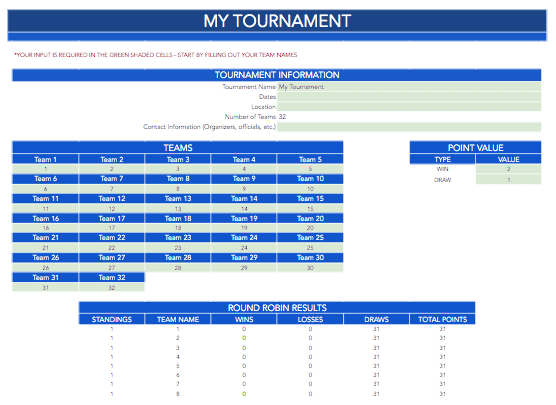
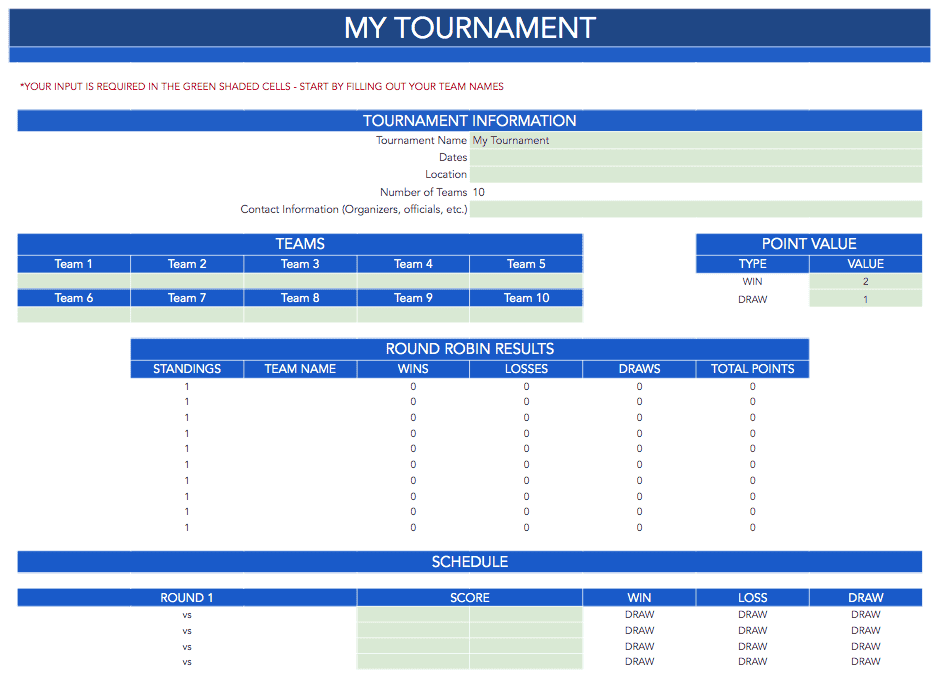
Welcome to our collection of Round Robin Templates: Excel & Google Sheets! If you're organizing a tournament and need a reliable format, you've come to the right place. We provide free templates that can help you effortlessly plan, schedule, and manage your tournament. Our templates cater to various team sizes, offering a 20-team round robin setup down to a 4-team arrangement.
Thank you for choosing our Round Robin Templates: Excel & Google Sheets as your go-to resource for tournament organization!
These free templates are designed to simplify your tournament planning. If you have unique requirements, feel free to ask in the comments section—we're here to help create customized templates that fit your needs.
To get started with our Round Robin Templates: Excel & Google Sheets, download the templates using the links below. Begin by filling in the green-shaded cells with your tournament details, like event name and the teams participating. As you enter team names, the corresponding match-ups in the Rounds section will automatically update.
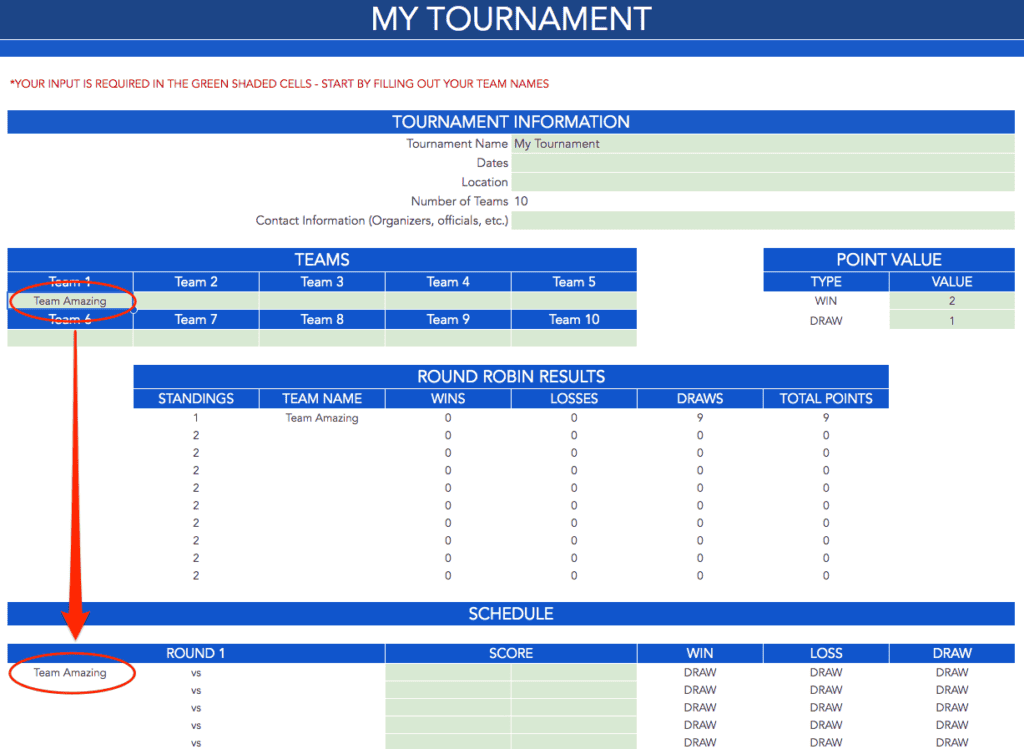
After completing your match, just enter the scores, and the Round Robin Results will update automatically.
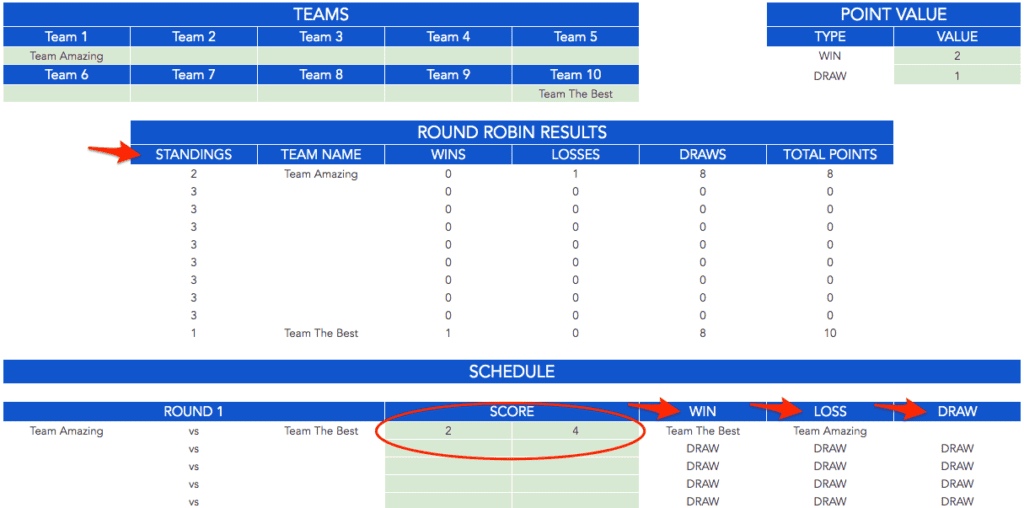
To ensure the final standings are accurate, set your point values for wins and draws. If you don't want to assign a point value for draws, just enter '0' in the corresponding green field.
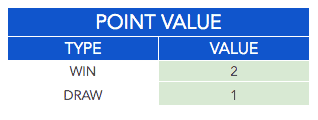
Simple and Easy to Use
Forget about the hassle of creating complicated tournament brackets by hand. Our Round Robin Templates: Excel & Google Sheets are designed to be intuitive and straightforward. Just enter your team names into the green-shaded cells, and the template does the rest. You'll get a fully populated schedule showing who plays whom and when, eliminating the guesswork in tournament planning.
Flexible for Any Event
Whether you're organizing a sports league or a gaming competition, our Round Robin Templates: Excel & Google Sheets can adapt to your needs. From soccer leagues to eSports tournaments, these templates are versatile enough to keep things organized and running smoothly.
Professional and Stylish
Our Round Robin Templates: Excel & Google Sheets not only function well but also look great. With a clean and professional design, these templates add a touch of style to any event. This helps ensure everyone knows where they need to be, reducing confusion and miscommunication.
Compatible with Excel and Google Sheets
These Round Robin Templates: Excel & Google Sheets are compatible with both Excel and Google Sheets, allowing for easy access and sharing. Whether you're on a laptop, tablet, or smartphone, you can update your bracket and keep everyone informed, ensuring your tournament runs smoothly.
Customized to Fit Your Needs
While our main offering is a 10-team round robin tournament, we can customize Round Robin Templates: Excel & Google Sheets to suit your specific requirements. If you need a different number of teams or a unique format, let us know in the comments, and we'll create a custom template just for you.
Download Your Free Round Robin Templates: Excel & Google Sheets Now!
Ready to start planning your tournament? Download links for Round Robin Templates: Excel & Google Sheets are provided below. Get started and enjoy the simplicity of these intuitive templates.
Sports Organizers
Whether you’re planning a basketball tournament, a softball league, or a tennis event, our Round Robin Templates: Excel & Google Sheets can help you create a fair and balanced schedule that keeps your tournament running smoothly. With the round robin format, every team plays against each other, ensuring a fun and competitive experience for everyone involved.
Office Pools and Competition Coordinators
If you’re managing an office pool or a friendly competition among colleagues, these Round Robin Templates: Excel & Google Sheets are ideal for organizing the schedule and tracking results. They’re perfect for fantasy football leagues and other casual competitions.
Gaming Communities
Organizing a LAN party, an eSports event, or a gaming marathon? Our Round Robin Templates: Excel & Google Sheets can help you efficiently manage your tournament matches. Just set up your teams, enter their names, and let the template do the rest. It’s time to game!
Event Planners
If you’re planning a charity event, a corporate team-building day, or a community competition, our Round Robin Templates: Excel & Google Sheets make scheduling simple. The user-friendly design gives you more time to focus on creating a memorable event, while the templates handle the logistics.
Download Your Free Round Robin Templates: Excel & Google Sheets Now!
Ready to start planning your tournament? Download links for our Round Robin Templates: Excel & Google Sheets are available below. Remember, if you need a custom configuration, we’re here to help. Leave a comment, and we’ll create a personalized template to fit your needs.
Explore our other bracket templates:
[32-Team Tournament Bracket Template]
[8-Team Sports Bracket Template]
The best strategy to save your tournament data is to either print it or export it as a PDF. This guarantees that your changes remain pristine and untouched.
In Google Sheets, saving your bracket as a PDF is a breeze. Simply navigate to the File menu, select Download as, and opt for the .pdf format (as shown below with our NCAA March Madness Bracket). With your picks securely saved, you’re one step closer to championship glory.
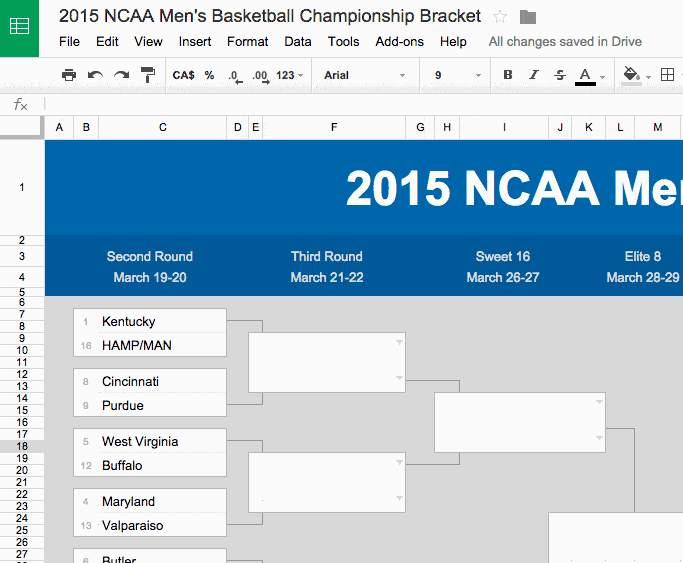
For the best results, make sure you turn off gridlines and away you go!
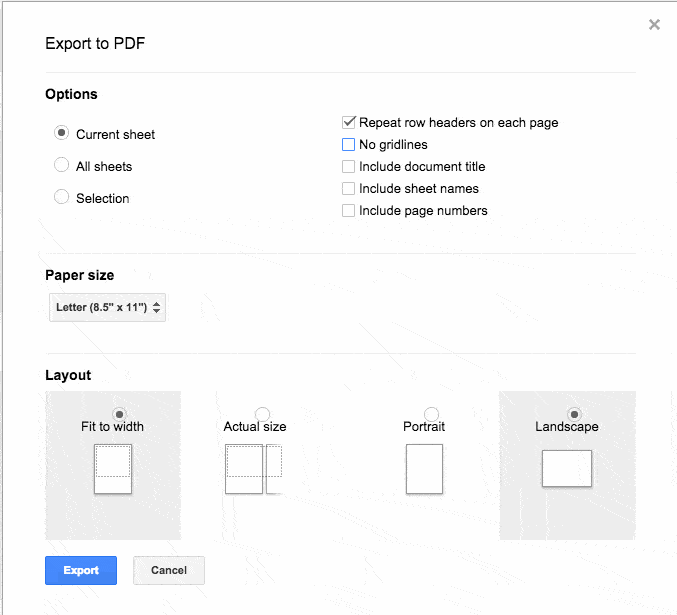
Thank you for choosing our Round Robin Templates: Excel & Google Sheets for your tournament needs! These templates are perfect for sports brackets for tournaments, game brackets for tournaments, and printable tournament-brackets you can easily print and use. If you have any questions or need assistance, we’re always here to support you. Enjoy your tournament, and may the best team win!Enjoy your tournament, and may the best team win!
Already Using Our Brackets
Choose your spreadsheet preference
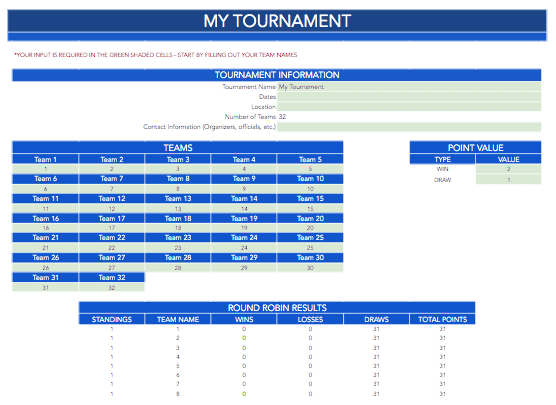
Choose your spreadsheet preference
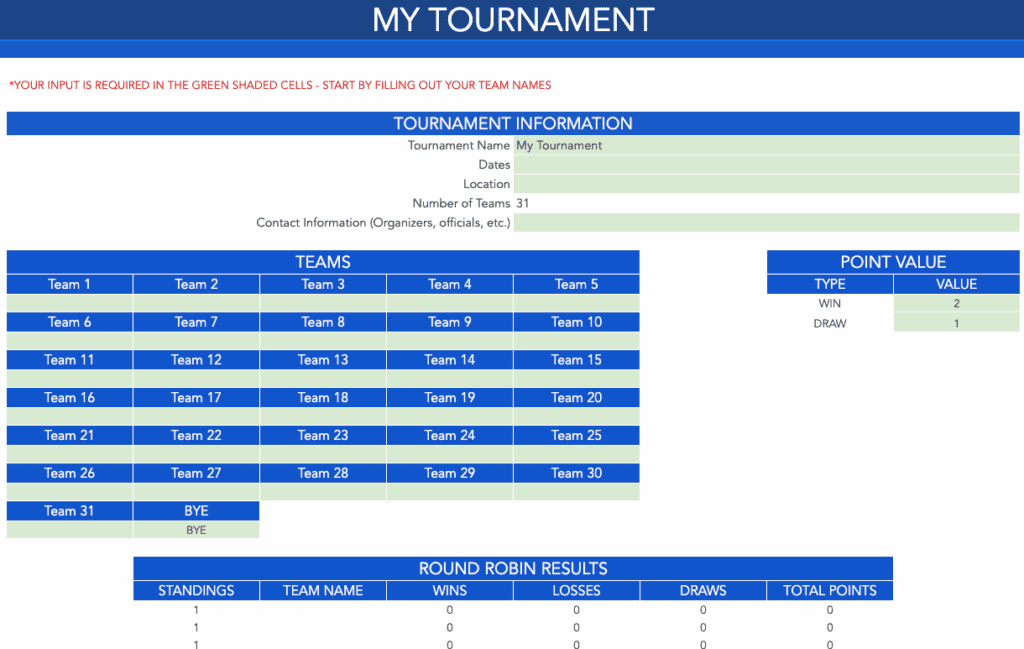
Choose your spreadsheet preference
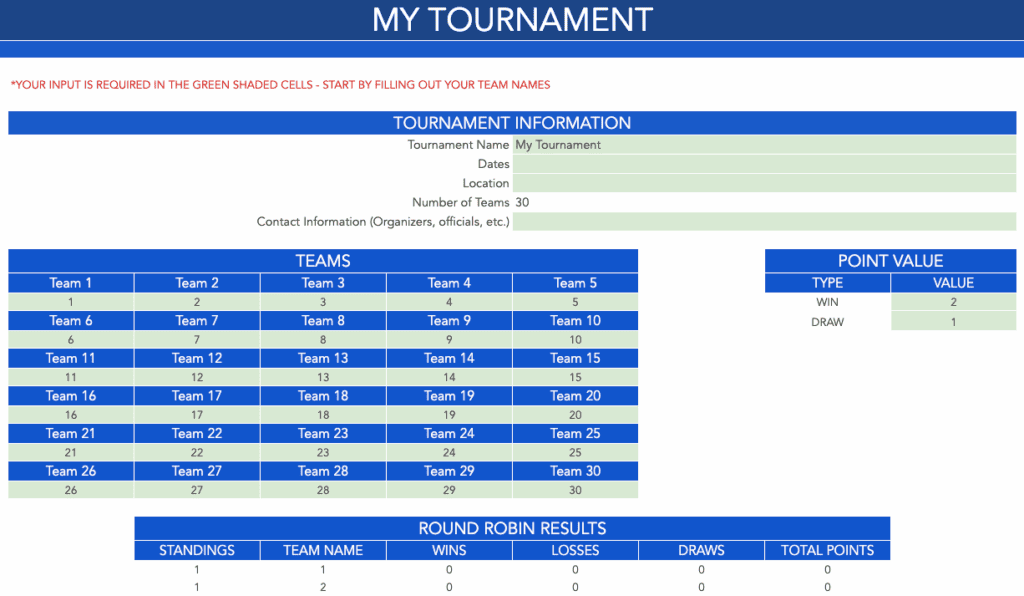
Choose your spreadsheet preference
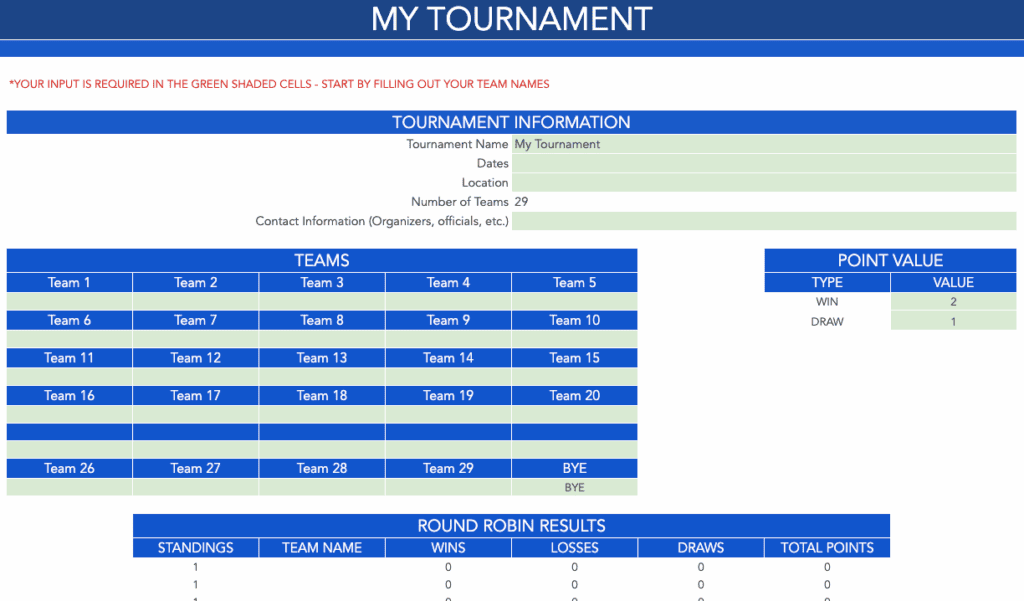
Choose your spreadsheet preference
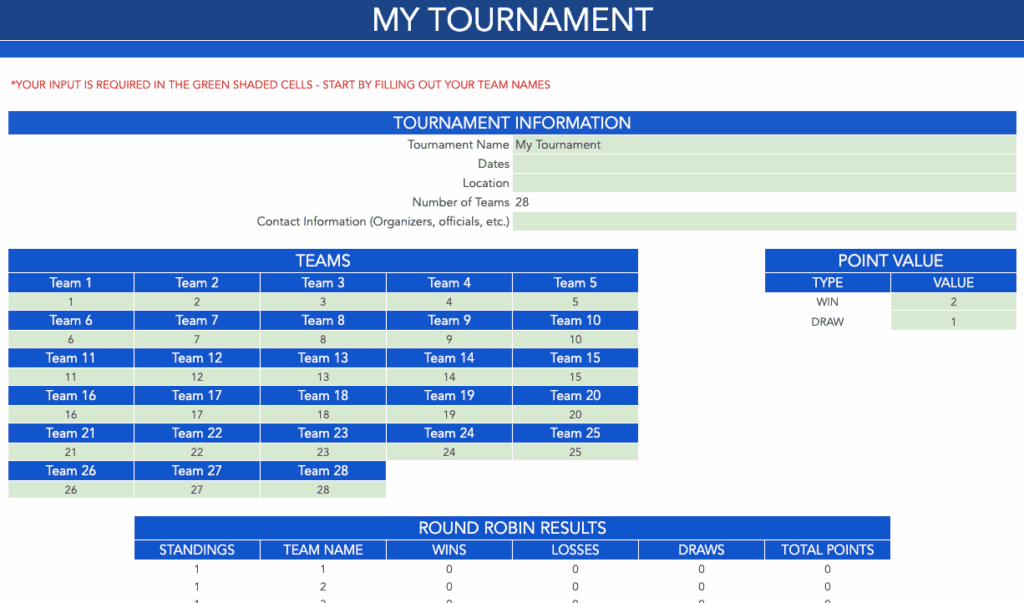
Choose your spreadsheet preference
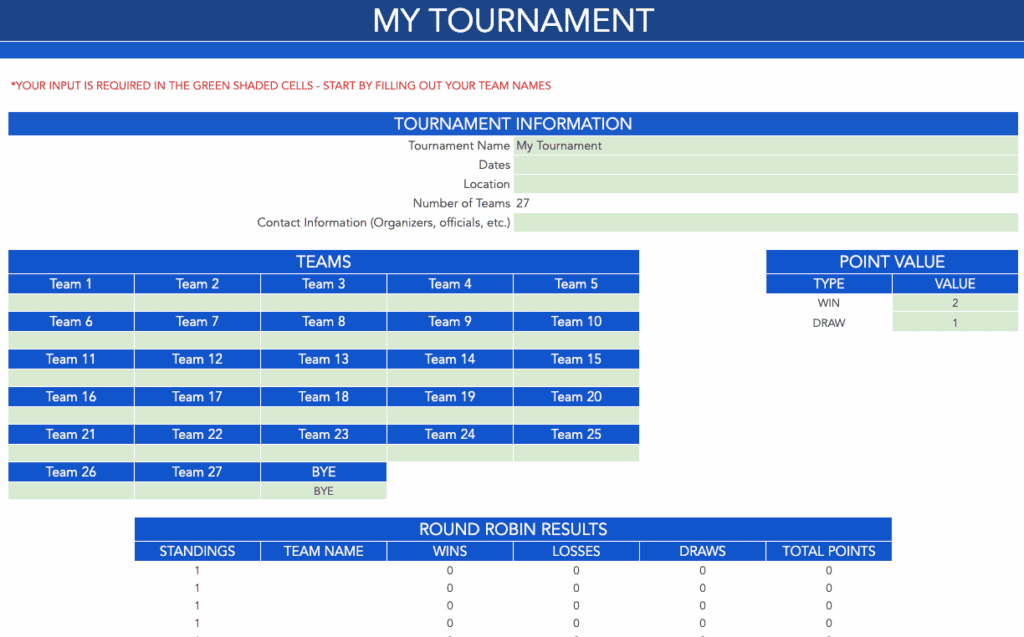
Choose your spreadsheet preference
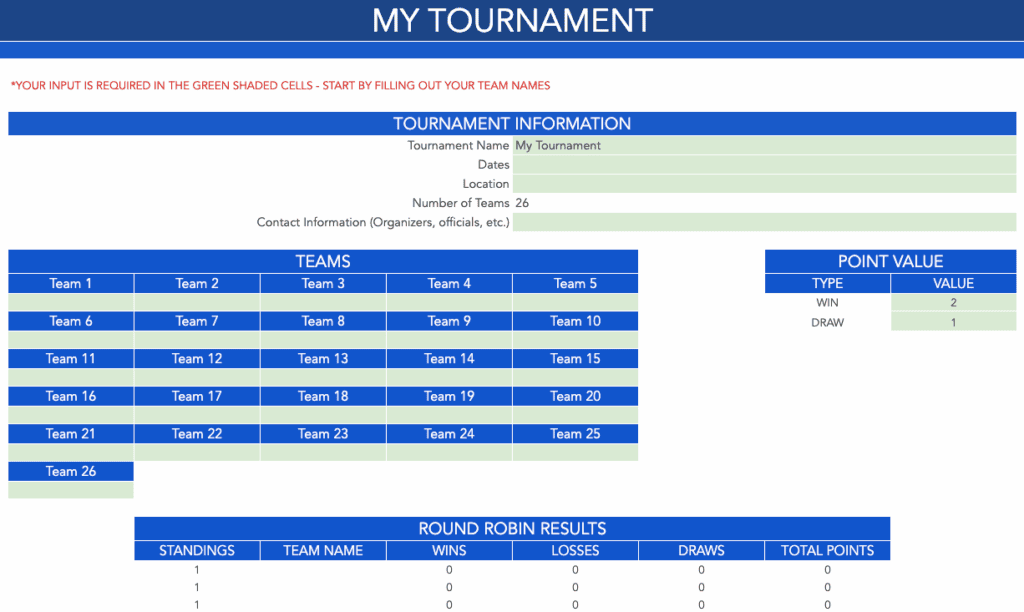
Choose your spreadsheet preference
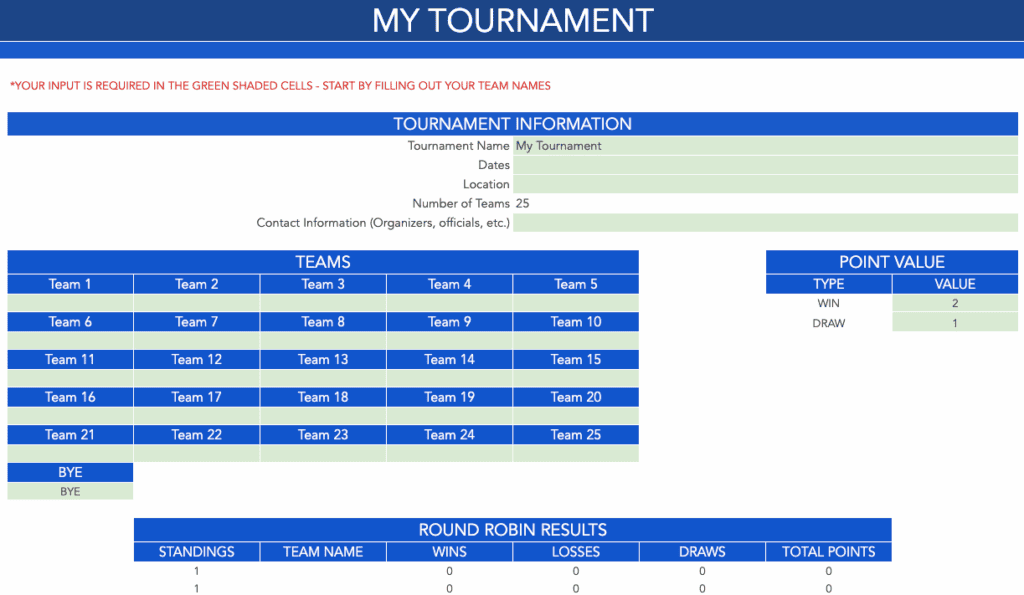
Choose your spreadsheet preference
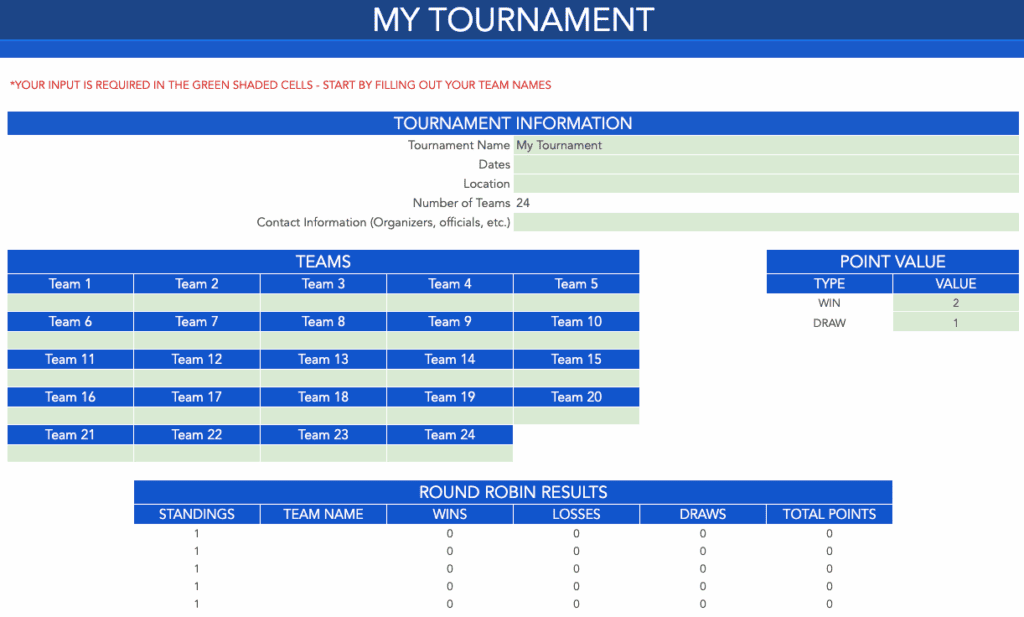
Choose your spreadsheet preference
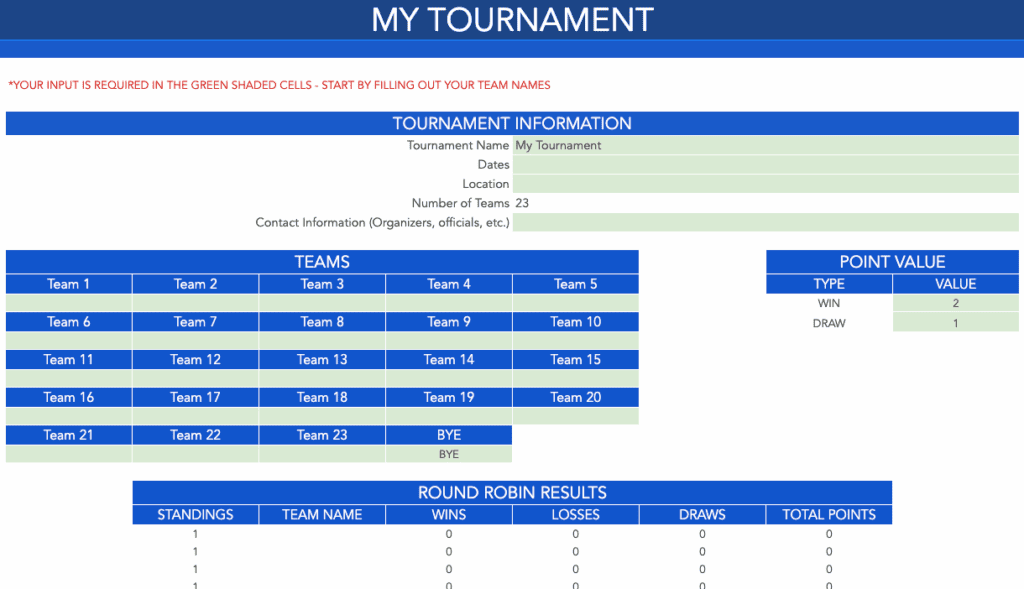
Choose your spreadsheet preference
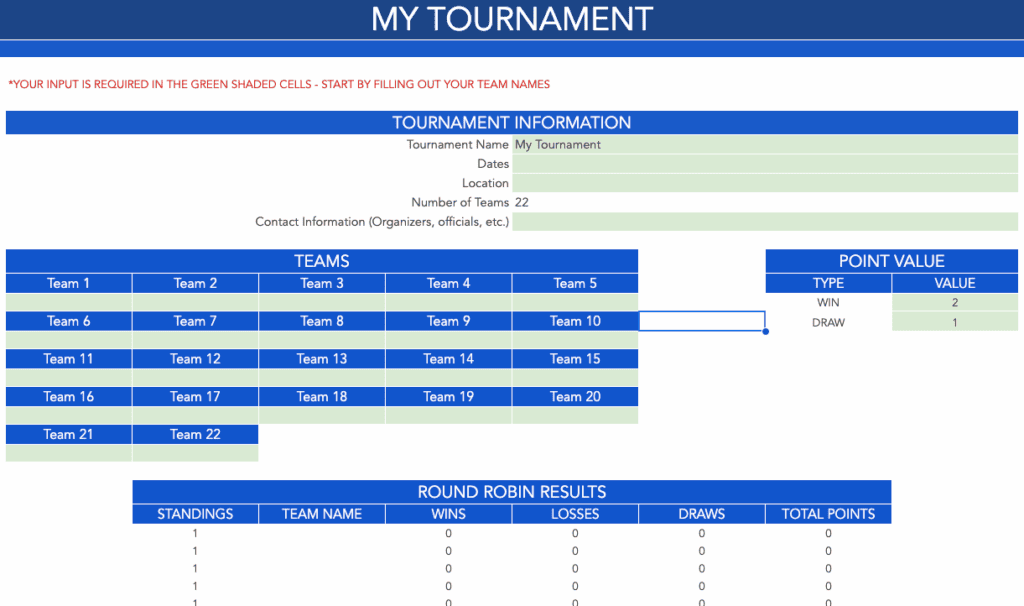
Choose your spreadsheet preference
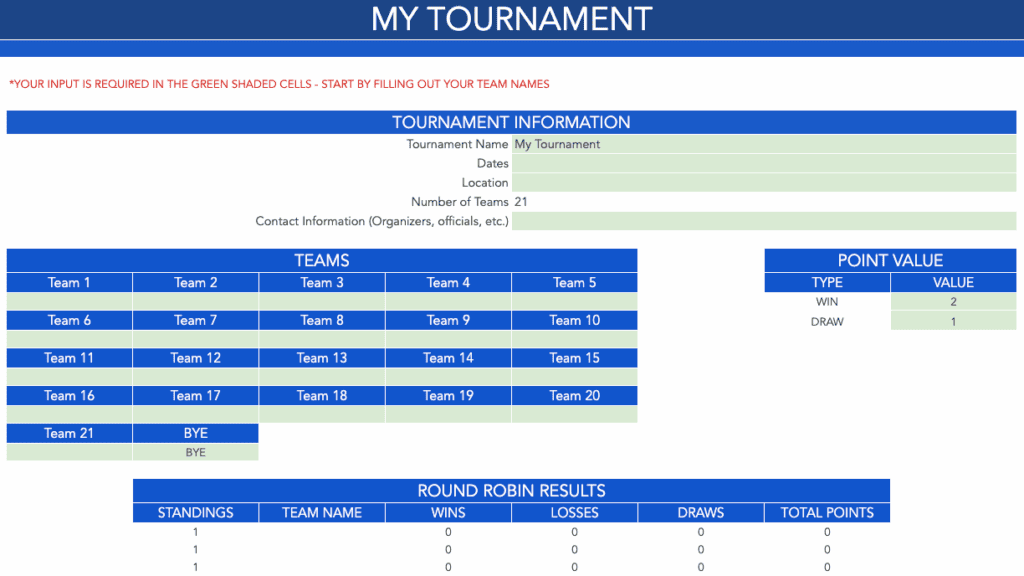
Choose your spreadsheet preference
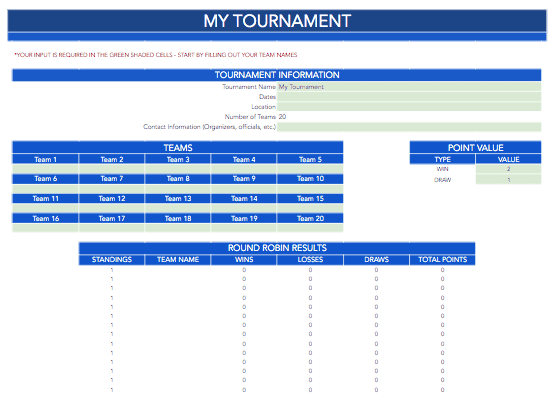
Choose your spreadsheet preference
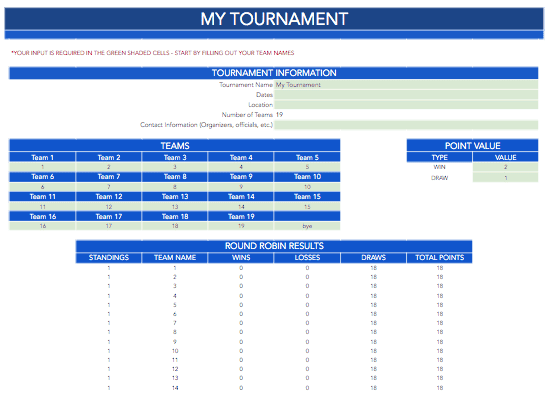
Choose your spreadsheet preference
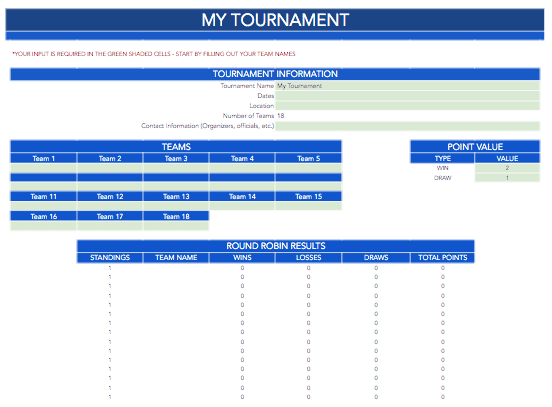
Choose your spreadsheet preference
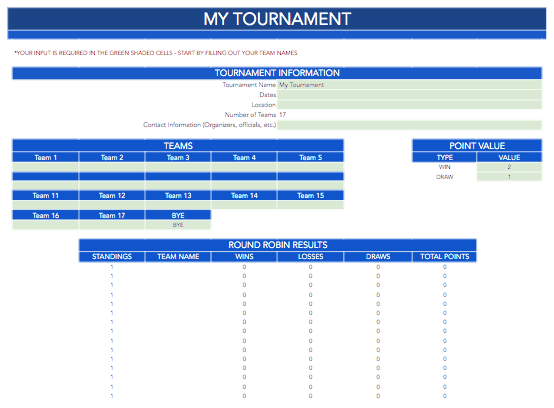
Choose your spreadsheet preference
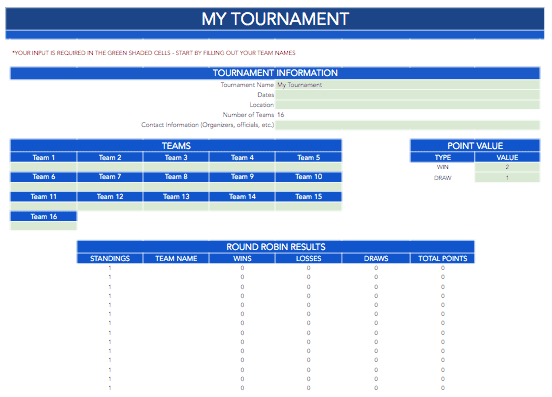
Choose your spreadsheet preference
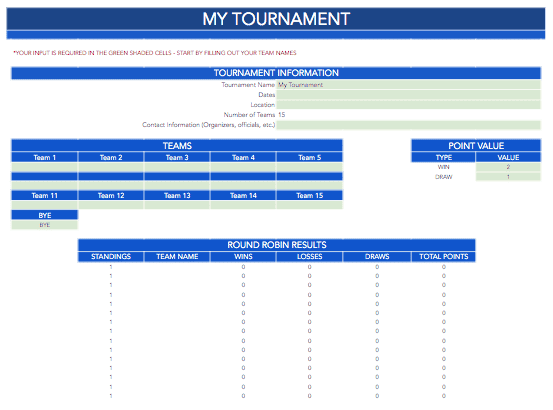
Choose your spreadsheet preference
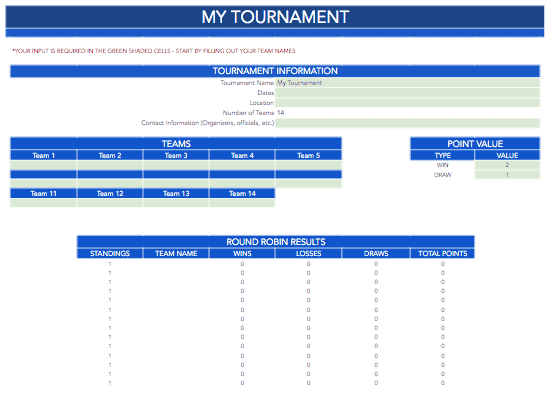
Choose your spreadsheet preference
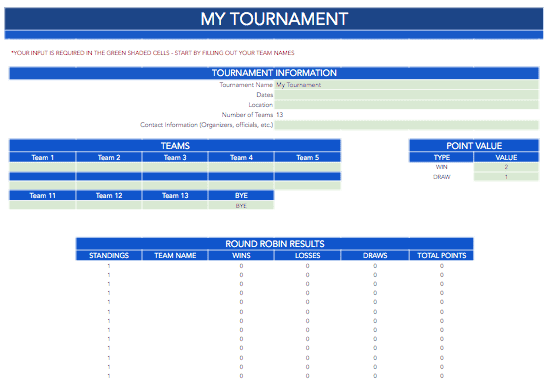
Choose your spreadsheet preference
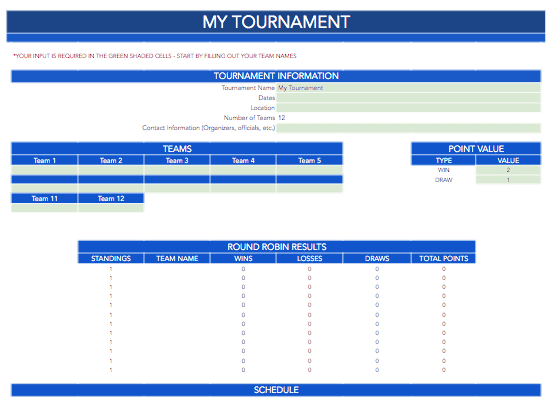
Choose your spreadsheet preference
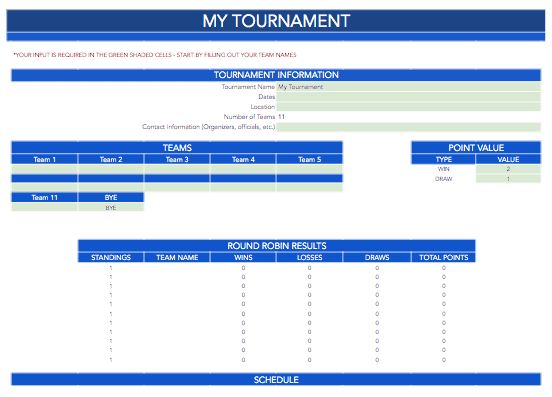
Choose your spreadsheet preference
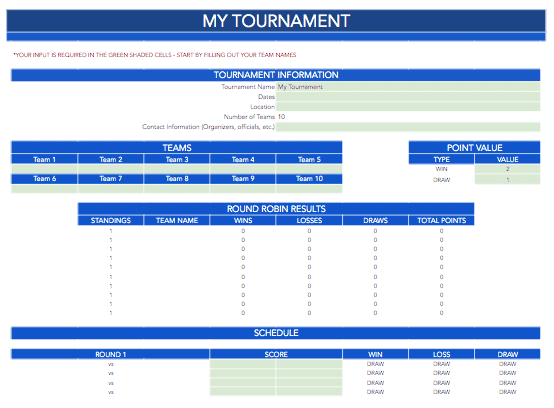
Choose your spreadsheet preference
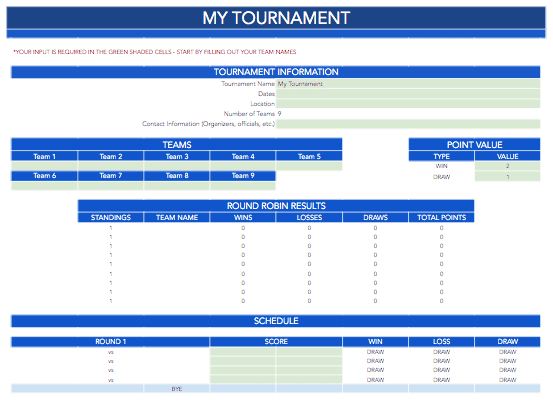
Choose your spreadsheet preference
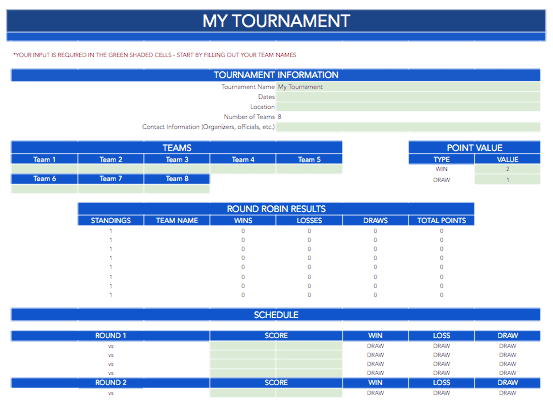
Choose your spreadsheet preference
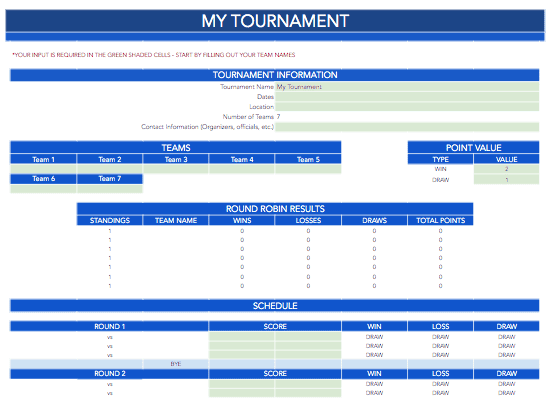
Choose your spreadsheet preference
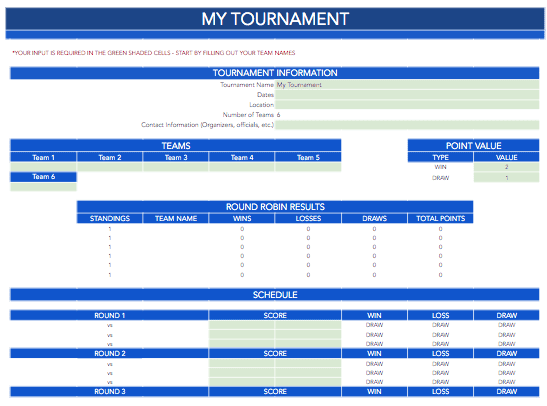
Choose your spreadsheet preference
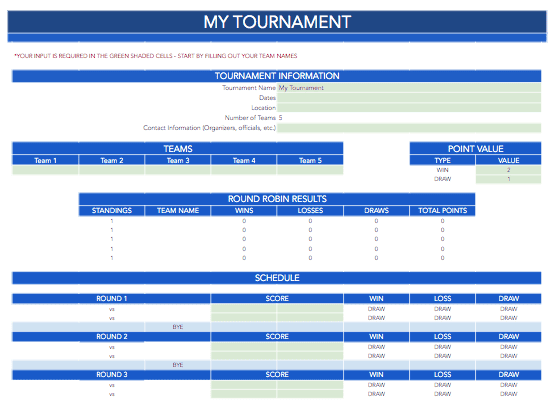
Choose your spreadsheet preference
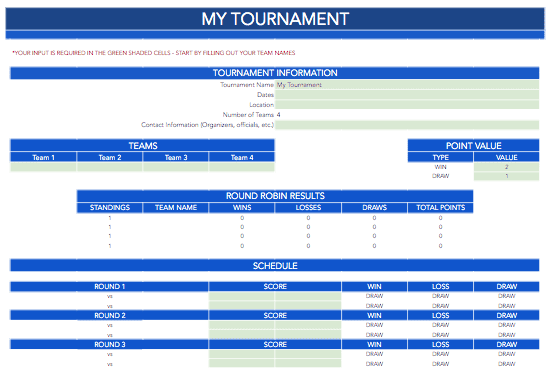
Choose your spreadsheet preference
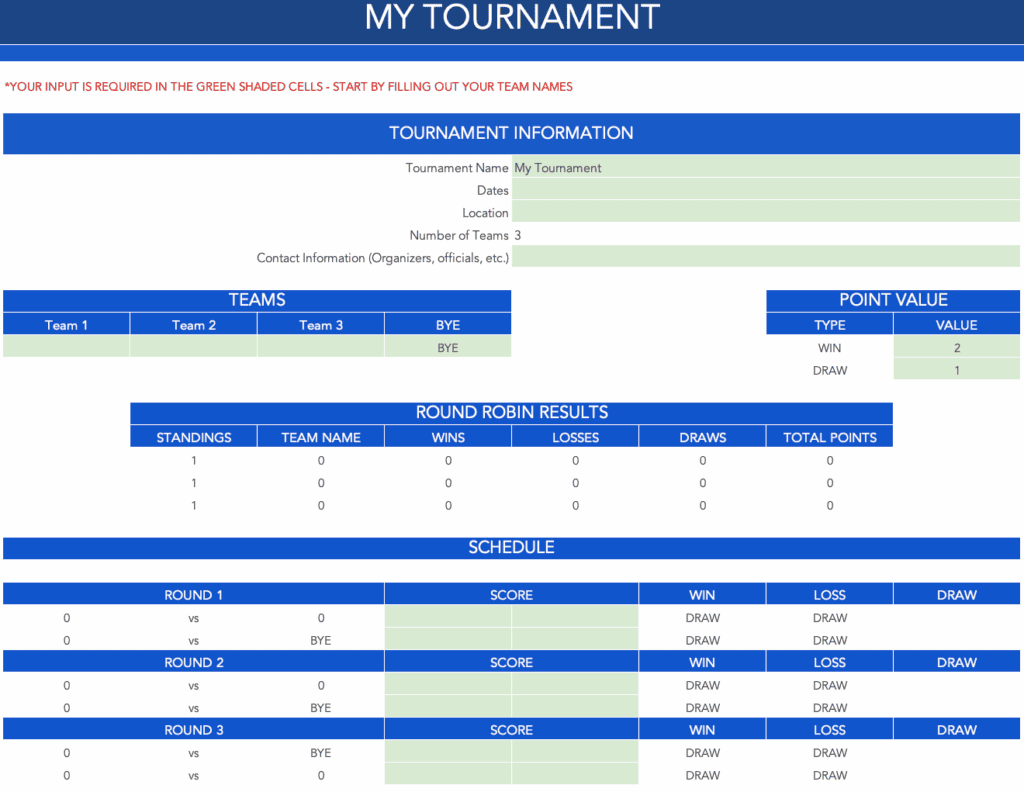
19 thoughts on “Round Robin Templates: Excel & Google Sheets”
Dear,
for our annual Charity football tournament in London we are seeking your help to create an excel format to use for the tournament.
Is it possible to create a file that is build for 6 teams per poule with a total of 6 poules?
Every team will play eachother one time in the poule fase.
After the group stage the numbers one and two are proceeding and the best 4 numbers 3 as well to the next stage.
Maybe its easier to share the table with you, but i cant upload it to this comment section.
Looking forward to your reply.
Kind regards,
Joey Doekhie
Beacon Rail London
Charity is Railway Children
Hi Joey, thanks for reaching out! I’d be happy to help with the tournament setup. I’ll shoot you an email so we can discuss the details and see what I can do.
Hi Joey….Love the templates. From what I can tell, everything is in singles format. Trying to do a 12 person (DOUBLES) Round Robin in ping pong. I think the only format change is in the wins and losses. Is that available anywhere? Thank you in advance for any info.
Good day … love the templates. I was wondering if there is a possibility to create a round robin schedule that each team plays 3 games as a set but each game is worth a point (2-1), (3-0) etc… looking also at something that I could filter from 3 teams all the way up to 24 teams. So glad I came across these.
thank you for all these
Tysm. This helped a lot
I’ve been struggling to create a draw for a padel Americano tournament.
There are 12 players – each player plays as doubles partner once (and only once) with every other player. This means there are 11 rounds.
Getting a format where noone plays twice with the same partner, while also limiting repeats of opponents is proving difficult.
Hey Jeff, I’ve sent you an email with a matchup format that should help.
These are great, thanks! Are you able to make something like this for 6 teams that play each other twice? (So a total of 10 games per team). Thanks!
Hey Lenny, thanks for your comment! We have created some double elimination bracket templates here: https://plexkits.com/double-elimination-bracket-templates-free-excel-google-sheets/
We’ve got a 6 team/10 game bracket one that I hope can help!
Hey, just want to say great work here i love that you do this for people. Can you make something like this with 2 pools, 8 rounds, and 6 – 12 teams
Hi. Is there any way the DRAWS and TOTAL POINTS can reflect the actual score after each wrong. As it is after each round the DRAWS AND TOTOAL POINTS does not reflect the actual figures. Eg. In a 6 team round robin at the end of round 1 the scores show DRAWS TOTAL POINTS for the winning teams when it should be 0 under Draws and 3 under Total Points. Fix it please
4 7
Hey Wil! Thanks for your message. I’ve tweaked the formula in sheet 6 to only use completed rounds so the standings now use the win/draw point system (currently 2 pts for a win, 1 pt for a draw) instead of raw scores. Does that work? Hope it makes sense!
Hola amigo, baje la plantilla round robin para 32 equipos, copie los equipos y cuando se generó el fixture lo hizo con algunos equipos que le tocan todas las fechas de local y a otros todas las fechas de visitantes, cuando debería ser local, visitante, local, visitante. Entiendo que llega a un punto del fixture que se repiten localías, por una cuestión propia de la cantidad de equipos. Se podrá corregir
Hey Eduardo! Originally, the sheet was just meant to be a simple round-robin, but I’ve tweaked it now so odd-numbered teams get to be home and even-numbered teams play away. Hope this works better for you!
Hi. I’ve been LOVING these for our social darts club so thanks very much. We occasionally play best-of-3 legs, and the outcome is either 2-0 or 2-1. Currently, this format only allows for a win or a draw, but I’d love it if I could give 2 points for a win, and either 1 or 0 for a loss, depending on whether or not they won a leg. Not sure if that’s doable? Oh, and I either use anything from a 4-team round robin template up to a 7-team round robin template, depending on how many social players turn up on the night. I understand if this is too big an ask. Many thanks in advance. Shane
Hi Shane!
So happy to hear you’re loving the templates! 🎉 What you’re describing—2 points for a win, plus 1 point for a loss actually matches the setup in our Best of 3 Legs Round Robin tournament templates. We’ve got flexible 4 to 7 team round-robin sheets and more with “Leg 1/2/3” scoring and points columns already built in.
You can take a look here:
https://plexkits.com/free-best-of-3-legs-round-robin-tournament-template-google-sheets-excel/
Does that look like what you need for darts? If not, just let me know and I’ll help customize it!
Cheers,
Kerstin
Hi Kerstin – sorry, I hadn’t been back to visit this site since I asked the question. I’ve had a look – it’s almost what I want – I’d like 2 points for a win and 1 for a loss IF the result is 2 legs to 1. If the result is 2 legs to 0, then I’d like it to be 2 points to 0 – looks like the way it is set up I can only set a loss to either 1 or 0 points and it doesn’t take into account whether it was 2-1 or 2-0 – does that make sense ? Thanks again, Shane
Hi Kerstin – I thought I replied a few days ago, but I’ll try again.
I’d love to be able to input whether a win was 2 legs to 0, or 2 legs to 1, which would result in 2 points for a win and EITHER 0 points or 1 point for a loss, depending if they won a leg or not. The current setup only allows a loss to have a specified value (either 0 or 1) regardless of whether the losing team won a leg or not. Hope that makes sense, and wondering if it’s possible at all?
Hi
We have an indoors bowls league.
We will either have 5 or 6 teams, who just continually play each other in a round robin basis for around 26 weeks.
How would I go about it.
I have downloaded 5 team and it only covers playing each other once.
Can anyone please help.
My email address is [email protected]